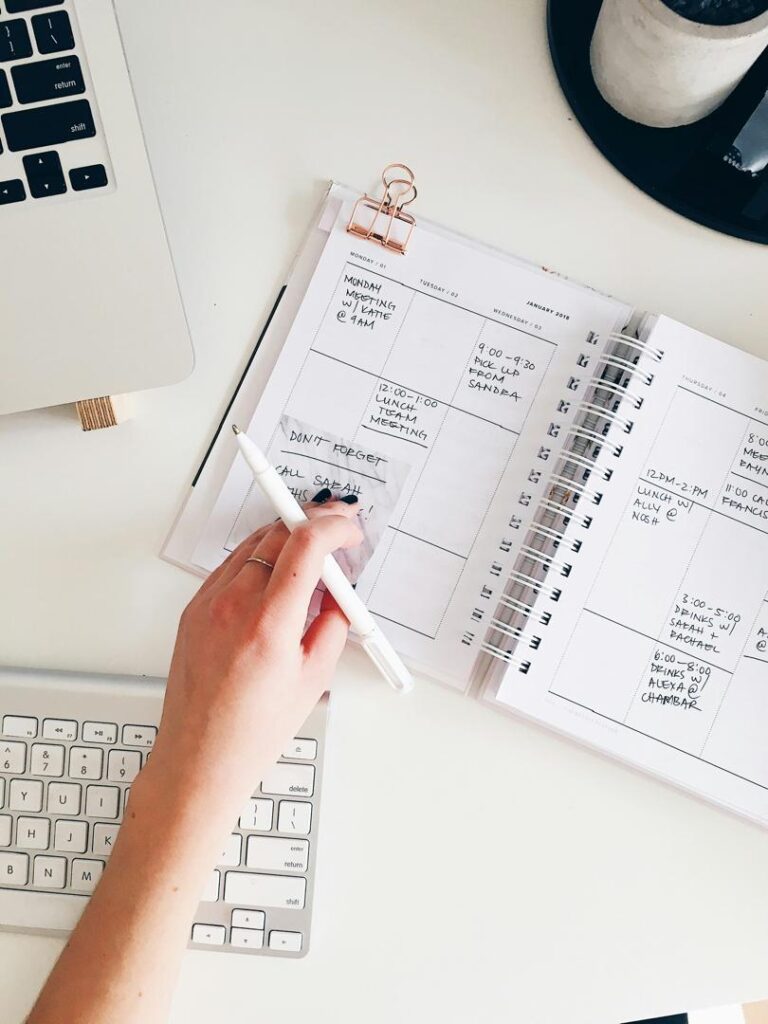Est. reading time: 5 minutes
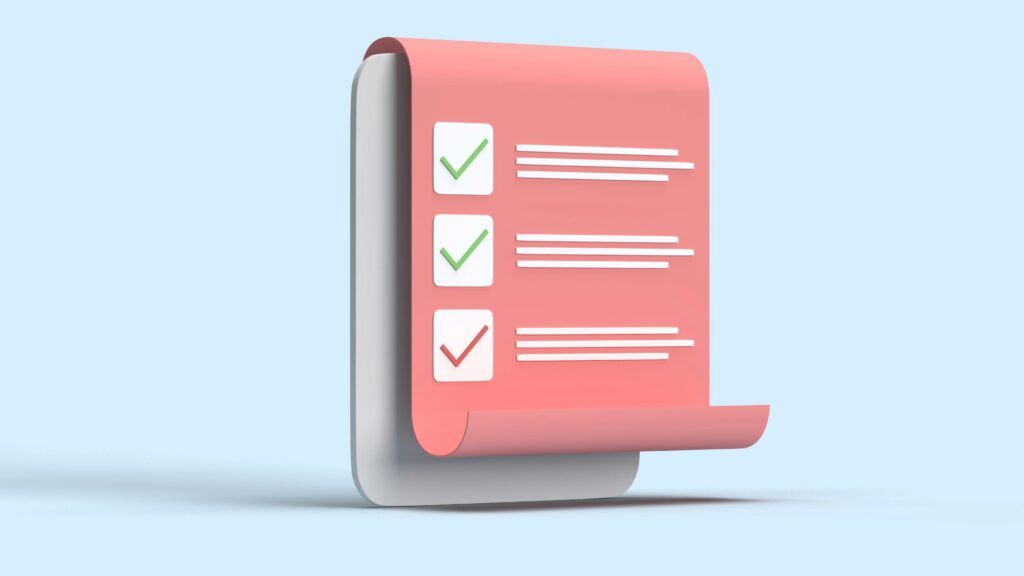
A user-friendly website is like a handshake: It leaves a lasting impression, reflects trust, and feels personal. It’s not just about looks; it’s also about smooth functionality. Visitors should feel welcomed, engaged, and encouraged to take action while experiencing a clear and effortless journey.
In a digital landscape with short attention spans and fierce competition, your website’s usability can make or break its success. Elements like poor navigation, slow load times, and cluttered layouts are deal-breakers for users. A user-friendly website ensures that your audience stays longer, interacts more, and leaves with a positive experience that encourages return visits.
What Is a User-Friendly Website?
A user-friendly website is designed with visitors in mind. It makes their journey seamless by offering an intuitive layout, clear navigation, and well-structured content. Whether users are shopping, reading, or signing up for a service, the design aims to streamline their experience, making it easy for visitors to achieve their objectives with minimal effort.
Think of it as a digital assistant anticipating your needs and guiding you smoothly. Every feature, from fast loading speeds to mobile responsiveness, creates an enjoyable experience.
Why Website Usability is Crucial for User Experience
Website usability is the backbone of online success. Here’s why it’s crucial:
1. First Impressions Last: Visitors judge your site within seconds. A confusing or slow website can drive them away instantly.
2. Boosts Engagement: When users can easily find what they need, they’re more likely to stay, explore, and engage with your content.
3. Increases Conversions: A streamlined experience reduces friction, encouraging users to complete actions like purchasing or signing up.
4. Improves Brand Loyalty: A website that’s easy to use builds trust and keeps users coming back.
Ultimately, a user-friendly website isn’t just nice to have, it’s essential for retaining visitors and growing your business.
What Makes a Website Truly User-Friendly?
1. Enhancing User Experience (UX) on a User-Friendly Website
User experience is the foundation of a successful website. It determines how visitors feel when interacting with your site, and a smooth, intuitive experience keeps them coming back.
Clarity Is Key
Visitors should understand your website’s purpose within seconds of landing on it. They should not be confused about anything or have second thoughts about the website because they are seeing the complete opposite of what they came to the website for.
Clear Messaging: Avoid jargon and write content in simple, direct language. Your homepage should answer key questions: Who are you? What do you offer? Why should they care?
Straightforward Navigation: Avoid overwhelming menus. Limit navigation options to essential categories and use intuitive labels like “About Us,” “Services,” and “Contact.”
Consistent Design Across Pages
A consistent layout makes your website look polished and trustworthy.
Typography: Use 1-2 fonts sitewide for a clean, professional appearance.
Colours: Stick to a consistent colour palette aligned with your brand identity.
Interactive Elements: Ensure buttons, links, and hover effects look and behave consistently.
Real-Time Feedback for Users
Providing feedback helps users feel in control. Use visual indicators for actions, like a loading spinner after clicking a button. Likewise, include clear error messages and confirmation notifications, such as “Your message has been sent successfully.”
2. Responsiveness for All Devices
A user-friendly website adapts seamlessly to any device, whether it’s a desktop, tablet, or smartphone. With over 50% of web traffic coming from mobile, ensuring responsiveness isn’t optional; it’s essential.
Mobile-Optimized Design
A website that isn’t mobile-friendly risks losing half its audience.
Responsive Layouts: Design flexible grids that adjust to various screen sizes.
Simplified Menus: Use expandable menus for compact navigation on smaller screens.
Touch-Friendly Buttons: Ensure clickable elements are large enough for fingers, with sufficient spacing.
Fast Loading Times
Speed matters. A delay of even a few seconds can lead to higher bounce rates.
Image Optimization: Compress images without compromising quality using tools like TinyPNG.
Cache and Content Delivery Networks (CDNs): Use these to reduce load times for repeat visitors and users in different locations.
Minimized Code: Clean up CSS, HTML, and JavaScript files to improve efficiency.
Cross-Browser Compatibility
Your website should work flawlessly on all major browsers, including Chrome, Safari, Firefox, and Edge. Test your design regularly to identify and fix compatibility issues.
3. Accessibility for Everyone
Making your website accessible ensures that it serves all users, including those with disabilities. This inclusivity is not only ethical but also legally required in many regions.
Adherence to Accessibility Guidelines
Follow Web Content Accessibility Guidelines (WCAG) to create an inclusive experience.
Keyboard Navigation: Ensure users can navigate your site using only a keyboard. Test with tools like a screen reader to ensure compatibility.
Accessible Forms: Label form fields clearly and include error notifications that are easy to understand.
Contrast Ratios: Text and background colours should have a minimum contrast ratio of 4.5:1 for readability.
Alt Text for Images
Alt text isn’t just an SEO tool; it’s crucial for visually impaired users who rely on screen readers. It provides a descriptive Alt text for every image, detailing what it represents. When adding decorative images, use empty Alt tags (Alt=””) to avoid cluttering screen readers.
Captions and Transcripts for Media
For accessibility, videos should include captions, and audio files should have transcripts. Tools like YouTube’s automatic captioning can be a starting point, but ensure captions are accurate.
4. Strong Branding and Identity
A website is an extension of your brand, and it should consistently reflect your identity. Visitors should immediately recognize who you are and what you stand for.
Consistent Branding Across All Elements
Logo Placement: Place your logo prominently, usually in the top-left corner, and link it to your homepage.
Tone and Messaging: Maintain a consistent tone throughout your content, whether it’s professional, casual, or playful.
Visual Elements: Use brand colours, icons, and graphics that align with your identity.
Engaging Content
Share your story to create an emotional connection with visitors. Use multimedia, such as videos, infographics, and animations, to convey complex ideas more engagingly.
5. Clear Calls-to-Action (CTAs)
A user-friendly website guides visitors toward specific actions, like signing up, making a purchase, or contacting you.
Effective CTA positioning is crucial—place them in prominent spots, like at the top of the page or following key content. Phrases like ‘Get Started,’ ‘Learn More,’ or ‘Subscribe Now’ draw attention.
To make your CTAs even more impactful, use action-driven, benefit-focused language. Instead of the generic ‘Submit,’ try something like ‘Get Your Free Quote.’ Additionally, make sure your CTAs stand out visually by incorporating contrasting colours and bold text.
Conclusion
A user-friendly website is more than just a collection of web pages; it’s a dynamic, interactive space that prioritizes user satisfaction. From intuitive navigation and mobile responsiveness to accessibility and compelling branding, every detail matters. With thoughtful design, your website transforms into a powerful asset for fostering trust, retaining users, and meeting your objectives. By applying these steps, you’ll design a site that’s not only functional but also leaves a lasting impression. Let your website be the cornerstone of your digital presence, guiding visitors smoothly from curiosity to action.